How to Improve Youtube Streaming Using this Trick
Why Youtube Loading is Slow?
Some Internet Service Providers (ISP) from time to time stores a temporary cache of popular websites like Google and Youtube, to make accessing data from that country more faster by forcing internet users to access the temporary cache they backup. It's true that his helps a lot when surfing the internet normally, but when watching videos on Youtube this make a big problem there, it will cause a slow streaming even when your internet connection is quite fast comparing to the quality you watch.So here's a hack to apply to your Windows operating system and avoid being forced to watch from the temporary cache of your country's ISP and speed up the Youtube streaming as well.
A Trick to Improve Slow Youtube Streaming
1) Click Start > Run... or simply press CTRL+R and Type CMD
In Windows 8 : Press Win Key + F and search for CMD then click Run as Administrator


2) Now in the Command Prompt window, Copy and Paste the following Command:
netsh advfirewall firewall add rule name="YouTubeTrickSmarty" dir=in action=block remoteip=173.194.55.0/24,206.111.0.0/16 enable=yes
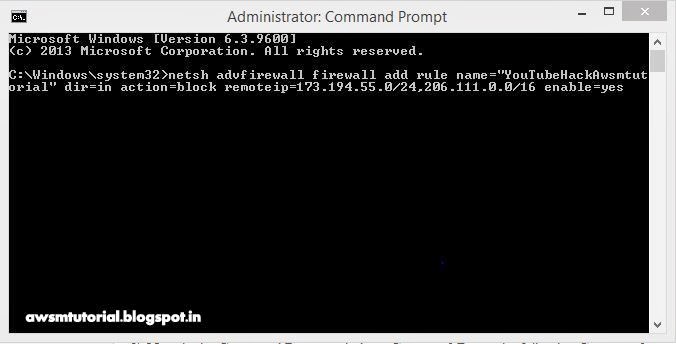
3) Press Enter to apply the command, if success it will appear Ok in the last command line.
4) Now launch your browser and go to Youtube and watch any video, you'll notice an improvement in streaming you can then compare it to how it was before this hack.

Note: If this caused any problems, you can simply remove what you did with this command:
netsh advfirewall firewall delete rule name="YouTubeTrickSmarty"




No comments:
Post a Comment